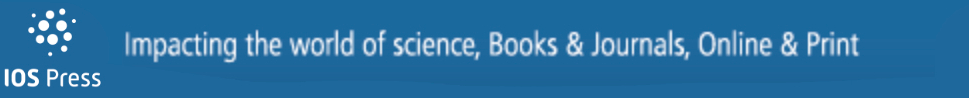Computer Ergonomics: The State of the Art
It is a very great pleasure to welcome you to this special issue of WORK, titled Computer Ergonomics: The State of the Art. Computer usage is ubiquitous in our lives, both in the workplace and outside it.
Nothing is so constant as is change. Just as the desktop computer once transformed the way we worked and played by placing the world on our desks and tables, mobile devices now place the world in our hands and pockets to carry with us wherever we go.
Consequently, it behooves us to pay careful attention to the design of the computing devices and especially to the environments in which they are used so that we may facilitate, as much as possible, the users’ comfort and performance.
These ten articles provide a wealth of information to ergonomic practitioners regarding the design of both computing devices and the environments in which they are used.
In the first article, A review of the effects of computer input device design on biomechanical loading and musculoskeletal outcomes during computer work, Bruno-Garza and Young mention factors such as performance and preference, but look specifically at biomechanical risk factors of keyboards, pointing devices and other input methodologies, such as touchless gesturing and voice input. They suggest that some device designs reduce biomechanical stress to some parts of the upper extremity, but that they may not reduce stress to all parts. With regard to pointing devices, they suggest that the roller-ball mouse reduces biomechanical stress to both the distal and proximal parts of the upper extremity. With regard to keyboards, they suggest that alternative keyboards are effective in reducing stress to the forearm, but that their effect on shoulder loading is less clear. Finally, they offer some preliminary hypotheses regarding biomechanical stress from input systems such as touch screens, touchless gesturing and voice input.
In The effect of work surface hardness on mechanical stress, Kim et al. describe a study of contact pressure occasioned by supporting the forearm while using computer input devices. They found that a soft-edged surface had significantly greater contact area and lower contact pressure than did a hard-edged surface. The maximum peak pressure observed was about 130 mm Hg; however, mean contact pressure for both surfaces was less than 15 mm Hg. Although not mentioned in this paper, I find the latter quite interesting in light of the suggestion by Szabo [1] that the application of fluctuating pressure to peripheral nerves has an effect roughly equivalent to the average applied pressure, and that the mean contact pressure is less than the criterion of 30 mm Hg for carpal tunnel pressure suggested by Keir et al. [2] Kim et al. did not observe any differences in wrist posture associated with the two different types of support structure, although they report a weak association of greater wrist extensor activity with the use of the soft-edged surface.
In Evaluation of flat, angled, and vertical computer mice and their effects on wrist posture, pointing performance, and preference, Odell and Johnson look at the effect of mouse design on both user biomechanical factors and performance, and conclude that designs that reduce forearm pronation and wrist deviation relative to a “flat” and “vertical” mouse, respectively, can be achieved without compromising performance.
In Implications of sit-stand workstations to counteract the adverse effects of sedentary work: A comprehensive review, Karol et al. conclude that, with regard to comfort and performance, there are many unresolved questions regarding sit-stand workstations. They suggest that an hour of standing distributed over an 8-hour workday is likely beneficial, but explicitly caution that there is no conclusive evidence to specify any particular pattern of alternating sitting and standing. They also caution that overuse injury may result from prolonged standing. Finally, while they conclude that the overall literature does not show any conclusive results regarding sit stand workstations and productivity, they note that studies incorporating user training for sit stand workstations show increases in both performance and musculoskeletal comfort.
In The state of ergonomics for mobile computing technology, Dennerlein notes that ergonomic research regarding mobile devices is still developing, but that the very mobility of devices such as tablet computers and smart phones affords great flexibility in the way in which the devices are used. The down side of this flexibility is that it may unfortunately include non-neutral postures; however, the ability to change posture should be utilized to to avoid prolonged periods of use in non-neutral postures.
In Comfortable mobile offices; a literature review of the ergonomic aspects of mobile device use in transportation settings, Kamp et al. pick up the topic of user comfort and performance during mobile computing. They note that while mobile computing, e.g. computer use in planes, trains, and cars, shares some common ground with office-based computing, it is much more dynamic and changing. While lighting and climate can be relatively stable and well controlled in office settings, it is often less so in mobile settings. Vibration is much more common in mobile settings. The perception of privacy during computer use, if not the actual security of that activity, is often less for mobile computing. The authors draw attention to the increased neck flexion observed in mobile device users and point to the need for stable arm supports as a means to reduce neck flexion. Finally, the authors discuss the difficulty of studying mobile computing in laboratory environments and advocate for more naturalistic research methodologies.
In Mobile Work: Ergonomics in a rapidly changing work environment, Honan describes the relative use times of desktop and mobile computing devices and gives us a first impression of exposure times. To the best of my knowledge, this is the first time that an attempt has been made to measure the usage patterns of fixed and mobile computing devices. The data are based on two sources, interviews of ten ergonomists who headed in-house ergonomic programs within large companies and a survey of 350 knowledge workers. The ergonomists interviews covered types of mobile devices used, who used them and what data they could access. The survey polled 350 knowledge workers with regard to their occupational use of mobile devices asking what types of activities were performed using mobile devices, the duration of use and the locations in which the devices were used.
In Computer vision syndrome: A review, Gowri-sankaran and Sheedy provide a thorough review ofComputer Vision Syndrome (CVS), which they define as a collection of visual and musculoskeletalsymptoms primarily related to prolonged computer work. They note that CVS is common, with reports of as many as 90 percent of computer workers experiencing symptoms. They describe various causal mechanisms: environmental factors such as the lighting of the screen and of the environment surrounding it, or the position of the screen relative to the user; individual factors such as improperly corrected vision; or a combination of factors. They note that the increasing use of mobile devices requires further investigation with regard to CVS, as does the underlying physiology of CVS.
Lighting at computer workstations by Osterhaus et al. provides a comprehensive review of lighting for places in which computers are used. They include basic terminology and definitions, reference European and North American standards for computer workplace lighting, discuss lighting control strategies for different office plans (open plan vs. single office) and different lighting sources, such as daylight, fluorescent and LEDs. Finally, they offer suggestions for evaluation of visual comfort in the workplace.
In Field observations of display placement requirements and character size for presbyopic and prepresbyopic computer users Bartha et al. report the results of two studies of multifocal lens wearers. In the first, Progressive Addition Lens (PAL) wearers reported less discomfort when the position of the screen viewed could be adjusted and when the height of the characters corresponded to recommended visual angles. In the second study, multifocal lens wearers were observed to position the screen lower than individuals who were not presbyopic. All individuals observed positioned their screens at distances between 50 and 100 cm.
In summary, these ten articles provide a succinct statement of the present state of the art of computer ergonomics, which I hope that the reader will find useful.
Finally, I have enjoyed working with the editorial staff of WORK as well as the authors of these papers and would like to thank them for all their efforts.
References
1 | Szabo RM, Sharkey NA (1993) Response of peripheral nerve to cyclic compression in a laboratory rat model Journal of Orthopaedic Research 11: 828 |
2 | Keir PJ, Bach JM, Rempel DM (1998) Effects of finger posture on carpal tunnel pressure during wrist motion The Journal of Hand Surgery 23A: 6 1004 |